My Bus
NextBus provides a useful arrival prediction service for many metropolitan areas in the US and Canada. I tried some of the phone apps and they’re just too slow and unwieldy. It just takes too long to unlock the phone, find the app, find the stop you are interested in and wait for a fancy formatted result to show up. And these apps all seem to turn on the GPS to drain the battery. My Bus aims to be more convenient and faster than any phone app and doesn’t use GPS at all. Another Pebble App cleverly locates the nearest bus stop for you with GPS. Do you really need that extra overhead?
Choosing the stops in the configuration screen:
1. Choose your region, then choose your transit agency.
2. Choose which of 8 stops you want to set up.
3. If you’re near a bus stop sign, enter the stop ID printed on it. If you’re far away, you can look up the stop ID on the website mentioned below.
4. Enter a name and subtitle for the stop. See suggestions below.
5. Repeat for up to 8 favorite stops (3 more than version 1.1 had).
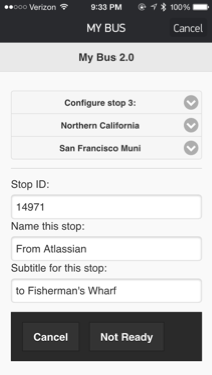
Looking up stop numbers in advance:
For the 60 transit agencies in My Bus: nextbus.com
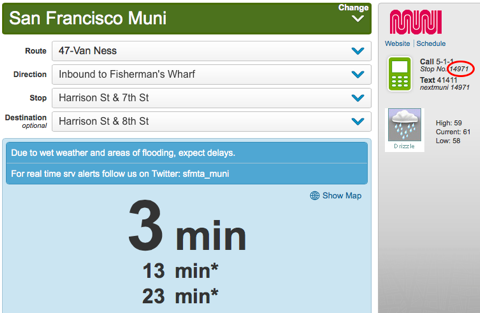
Naming the stops:
Pick a useful title and subtitle for your stop. I like to change the name to something I recognize like, To Work, From Work, To the Gym, From Downtown, From the airport, etc.
Getting arrival times:
I like to switch to My Bus before I need it. Use the up and down buttons, then select the stop you are interested in. You don’t need to refresh the screen. That’s done automatically. An update is fetched every minute but as the bus gets closer, it speeds up the refresh rate to 15 seconds, then starts a countdown at around 90 seconds. The NextBus terms of service discourages a faster refresh rate.
Problems:
When starting the watch app, it may say, “Open the Pebble App” or after a while “Updating Arrival Time” won’t go away after a second or two. Although the Pebble App is designed to keep running in the background, if you’re a heavy phone app user during the day or checking your social media while waiting at the stop, it may kick out the Pebble App when you download that cute kitten photo. No, worries, just switch back to the Pebble App for a moment, and the updates will resume.
If the time shows as “--“ it could mean one of several things: The route is not running at the moment, or the service is down.
Prediction accuracy can change. The GPS on the bus may work, but the radio transmitter announcing the position to the world may not. NextBus falls back to reporting the scheduled bus departure. This can cause you to miss a bus if the driver arrives early or you may have to wait longer for a late bus to arrive. Meanwhile, you’ll see updates for the bus behind the late bus.
Please report any problems using the Contact Me link on the right.
Feedback from a new user:
“Thank you for your work. I use your app every day.” - Ducky