
My Bus Times for iPhone and Apple Watch
San Francisco Bay Area bus & rail help
Please support this app by writing an iTunes review and buying a stop upgrade.
Unless you’re standing in front of a bus stop sign where the stop number is posted, you can look up your departure stop, as long as you know the route and intersection you’re departing from. If you transfer to other buses or trains, you will want to save those boarding locations as well. If your region is not currently set at San Francisco Bay Area, tap the region name to switch it.
We recommend you use the Fast Lookup feature for the San Francisco Bay Area transit agencies. The 511.org website may also be used for looking up your stop, but we’ve found it to be sluggish.
Fast lookup step 1: Pick the transit agency.
Fast lookup step 2: Pick the route and the route’s final destination (there’s often 2 or more final destinations listed for each route’s directions)
Fast lookup step 3: Pick the stop name (intersection) you will be departing from.
Press Save and fast lookup fills in the stop number.
You should then fill in a title and subtitle to identify this stop. Tapping the stop name will automatically copy it to the title. You can fill in a subtitle or leave it blank and fill it in another time.
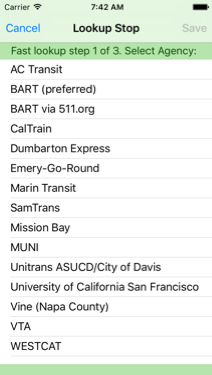
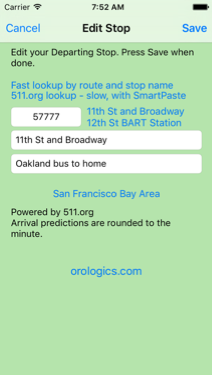
Once that's done, whenever you open the app on your iPhone or Apple Watch, choose your stop and real-time arrivals of all routes at that stop appear instantly!